kindsoft配置小记
kindsoft配置小记
昨天在帮同事配置ASP程序后台的时候,上传有问题,后来看了下是少了文件,kindsoft默认是用的PHP上传处理的。
考虑到如果ASP的空间不支持PHP,所以百度了下ASP配置教程,开始找的是百度文库的不成功,后来找了个.NET的配置的可以了。
废话不多说上代码
var editor;
KindEditor.ready(function(K) {
editor = K.create('textarea[name="body]', {
uploadJson: '../kindeditor/asp/upload_json.asp',
fileManagerJson: '../kindeditor/asp/file_manager_json.asp',
allowFileManager : true
});
});开始这个allowFileManager : true放在最上面,发现不行,如上配置是没有问题的!
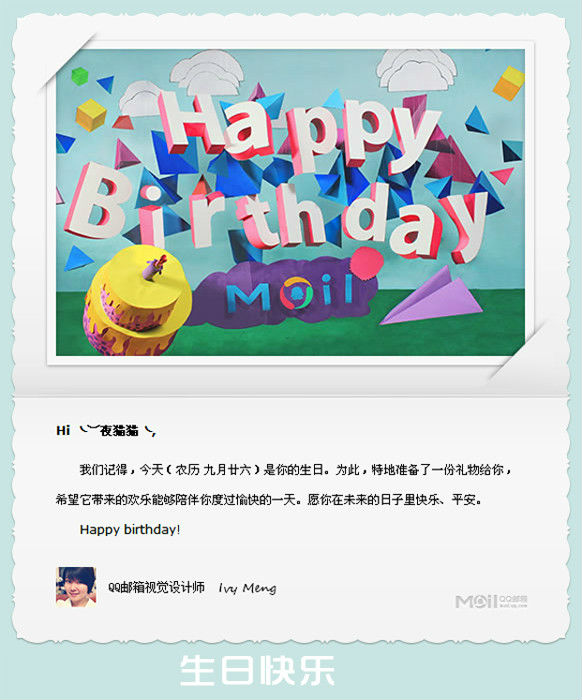 />
/>